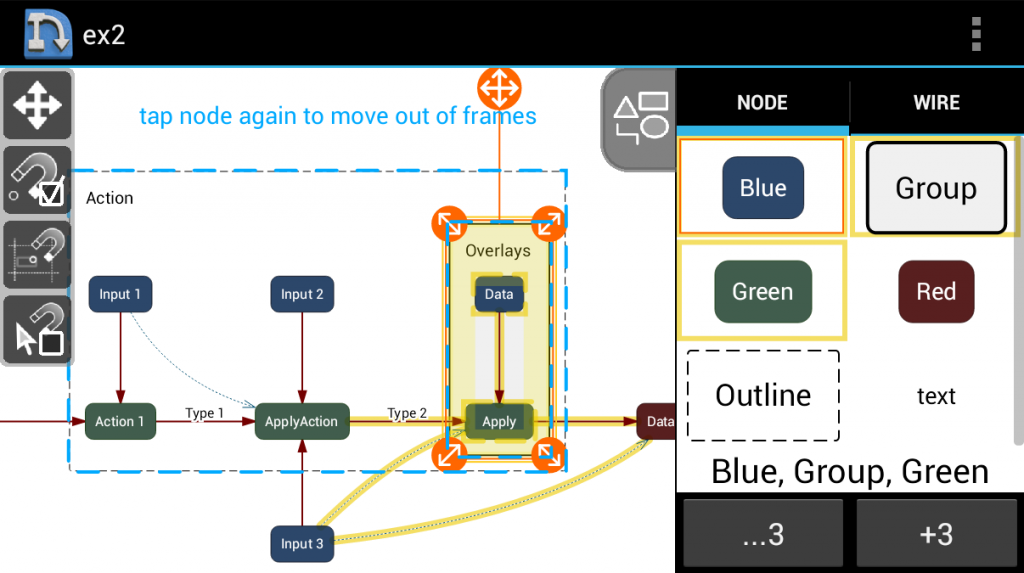NodeScape Pro - Diagram Tool 0.98.4
Paid Version
Publisher Description
NodeScape is a diagram-creation and brainstorming tool that:
* Facilitates efficient capture of ideas into diagram form on portable devices.
* Provides a fluid, touch-optimized interface designed to enable precision without a stylus or grid even on small devices.
* Allows quick brainstorming while keeping out of the way of your thought process. Once your ideas are captured, you can clarify them with logical grouping and aesthetic adjustments.
* Maximizes the amount of screen space available for drawing your diagrams.
FEATURE OVERVIEW:
1. Fast creation of many diagram types: block, flowcharts, data flow, mindmaps, org charts, logic, fsm, venn, etc...
2. Style-based formatting allows you to organize the aesthetics of your diagrams separate from the content.
3. Highly configurable user interface, since fingers and screens come in all shapes and sizes.
4. Powerful snapping makes it easy to align objects and connections without being constrained to a grid.
5. Numerous accelerators speed up your workflow so you can get ideas down before you forget them.
6. Adaptive frames add visual organization to diagrams and can grow and shrink automatically even while you work.
7. Flexible connection points can connect anywhere (not just at predetermined points or grid points) allowing any number of connections between any set of blocks.
8. Customizable style-presets allow you to start working as soon as an idea pops up. Create your own presets to keep your diagram's looking consistent.
9. Render your diagrams to images for inclusion in documents, presentations, and more.
10. Built-in help screens get new users up to speed quickly and remain available as a reference.
11. Your data belongs to you so diagrams are stored as plain files! Share, organize, and backup you're work using any file manager without cumbersome import/export procedures.
12. Using a mouse/keyboard? Zoom with the mouse wheel (HoneyComb 3.0+) and get instant menus with right-click (ICS 4.0+).
NOTE: NodeScape is still under heavy development. If you find bugs/glitches or have thoughts on improvement, feel free to submit them through the app's help page.
MAJOR UPDATES: Sometimes major updates can also introduce new bugs/crashes on certain device configurations. If this happens to you, you can get/use the previous (free) version at the bottom of the app website's front-page (provided below) and/or report the crash/Crash_Log via email.
Differences from free version:
- No Ads or Watermark
- SVG / DOT / GraphML / MM Export!
PERMISSIONS:
Write External Storage -- Needed to save files
For more information, visit the website at http://diagram.nerdsofparadise.com/m
About NodeScape Pro - Diagram Tool
NodeScape Pro - Diagram Tool is a paid app for Android published in the PIMS & Calendars list of apps, part of Business.
The company that develops NodeScape Pro - Diagram Tool is NerdsOfParadise. The latest version released by its developer is 0.98.4.
To install NodeScape Pro - Diagram Tool on your Android device, just click the green Continue To App button above to start the installation process. The app is listed on our website since 2015-04-11 and was downloaded 46 times. We have already checked if the download link is safe, however for your own protection we recommend that you scan the downloaded app with your antivirus. Your antivirus may detect the NodeScape Pro - Diagram Tool as malware as malware if the download link to com.nerdsofparadise.nodescape is broken.
How to install NodeScape Pro - Diagram Tool on your Android device:
- Click on the Continue To App button on our website. This will redirect you to Google Play.
- Once the NodeScape Pro - Diagram Tool is shown in the Google Play listing of your Android device, you can start its download and installation. Tap on the Install button located below the search bar and to the right of the app icon.
- A pop-up window with the permissions required by NodeScape Pro - Diagram Tool will be shown. Click on Accept to continue the process.
- NodeScape Pro - Diagram Tool will be downloaded onto your device, displaying a progress. Once the download completes, the installation will start and you'll get a notification after the installation is finished.